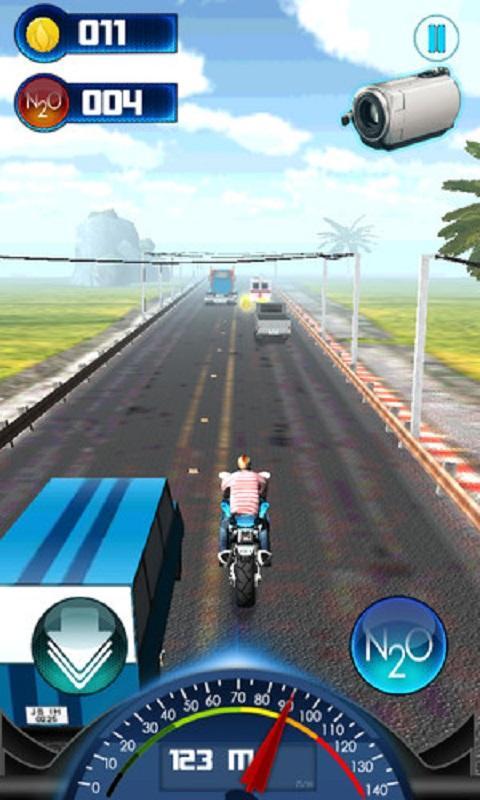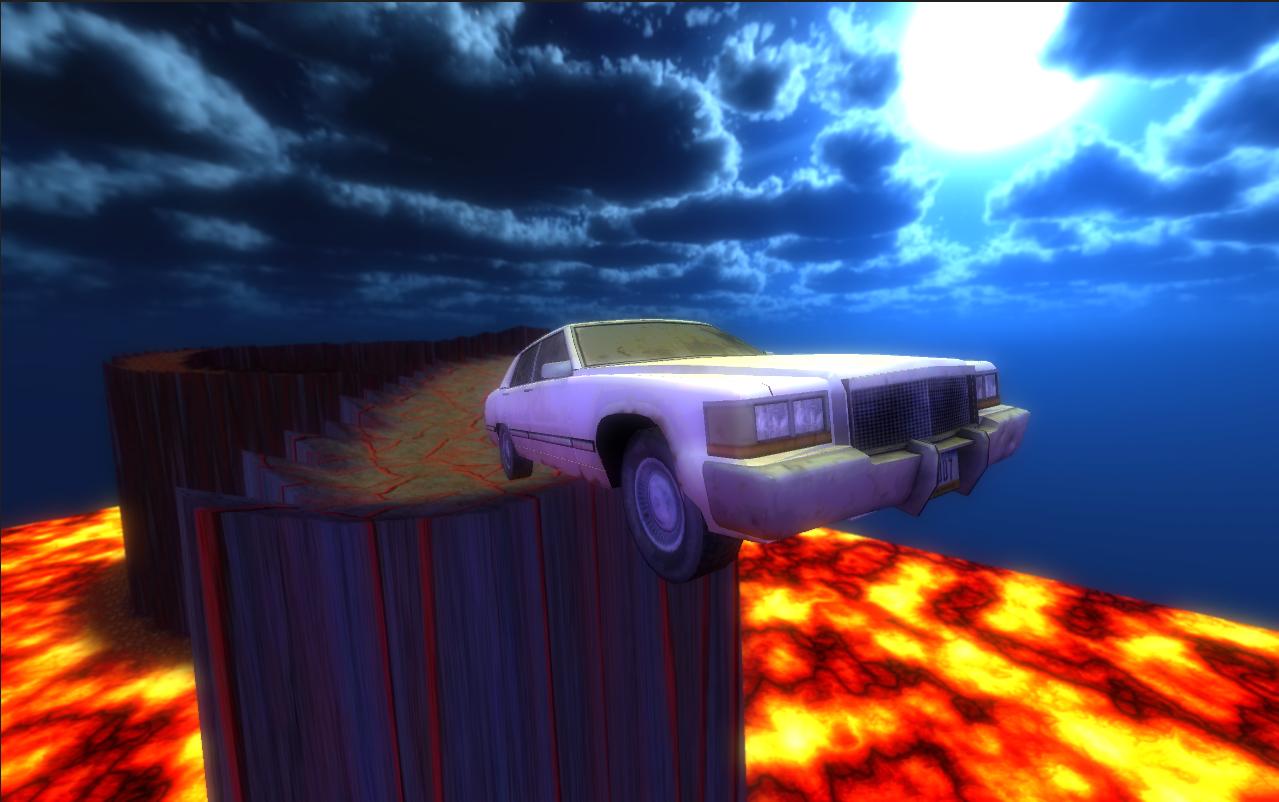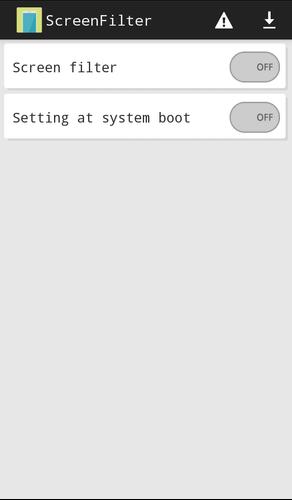 Offline
Offline
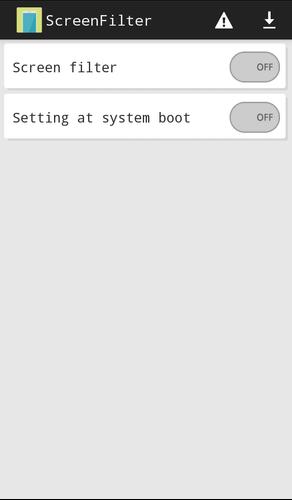
For the health of the eye,Start Screen Filter right now.
- Prolonged exposure to blue light from the screen of the smartphone is getting dry eyes
It is this vision can fall as well as by inhibiting the hormone melatonin, etc. cause insomnia.
> Using a smartphone in the dark in the risk of dry eye symptoms and insomnia If you need more (at night, there is no use in lighting) can be serious.
> This app has the effect of reducing the blue light.
> When the eye fatigue easily unsubscribe and also the dark by lowering the default brightness of the smartphone is especially effective for people.
> Apps that are not easily terminated by the memory cleaning.
> CPU share, and use a little time to adjust the blocking rate, after which almost no CPU usage. To apply a filter that does not affect the operations, such as 3D gaming.
- How simple to use
> After installing the application, click the blue light Block button. The color matches your eyes (in sepia color and black and encouraged) and sets the blocking rate.
exit the app for other tasks. The filter should always protect your eyes.
> Sepia color is best. Some yellowing may be represented, but the blue light with high color blocking rate.
> There is the ability to run automatically at boot each time, if cumbersome to apply the filter.
> Even applying a filter screen of prolonged exposure is not good for your health.
> This app can be used to increase the effectiveness with the case while adjusting the default brightness of the system.
- Caution
Other method except the installation of the filter through the Play Store application does not install the click of a button. In this case, stop the filter after the installation is complete, please run it again
Get free Primogems, Mora, Experience, and more with these November 2024 Genshin Impact codes, 5.1 livestream codes, and find out how to redeem active codes.
If you are bored with playing the vanilla version of Metaphor ReFantazio, you can check out these five mods.
Struggling with your submissions for Roblox's The Haunt event in 2024? Check out our guide on using Dress to Impress to create your captures!
Our walkthrough for Dragon Age: The Veilguard with some handy tips and tricks, with guides for puzzles, bosses, companions, equipment, romance, and more!
Which faction should you pick in Dragon Age: The Veilguard?
Looking for some bonus resources in Sea of Conquest: Pirate War? We’ve got you covered with these codes for the latest seafaring freebies.
On our website, you can easily download the latest version of Screen Filter(Block Bluelight)! No registration and SMS required!